 By Ini Augustine By Ini Augustine By Ini Augustine Google is the king of content, and the SEO world should have paid more attention to Google's Authorship service. Google Authorship is the company's way of sharing the limelight, and thus organic traffic with content creators. Content featured on Google Authorship carries more trust and rank higher in search results than non-authored content. Having a high Google ranking translates into more traffic, and generally more online purchases. When an author claims content on Google, that content will now appear in the search results. Google gets your picture from your Google + profile and features your content next to your profile. All the while increasing SEO for your name, and possibly your website. It would be silly not to take advantage of this free SEO boosting. The authority that comes from being recognized as an expert by Google doesn't hurt either. The SEO cynics may say that Google's flagship social media platform is weak next to the powerhouse that is Facebook. So what if you are an author online? Isn't that kind of the same as being "Internet Famous"? The game changer is Authorship's magnifying effect on SEO. Although the usage numbers for Google+ are no where near FaceBook's, Google Authored content is featured higher in Google search results. The boost in search results more than makes up for smaller numbers. Every search result which features your company name is money in the bank for you. Anyone that doubts the power of Google organic search traffic can just ask Rap Genius how they fared without it.
Claiming your content is fairly easy too. It's basic cut and paste HTML. Here's how you do it: The first step is setting up your Google+ account: a) Create a Google+ profile if you don’t have one, if you already are on Google+, great! b) Click ‘About’ in your newly created or existing Google+ profile. c) Click on ‘edit’, then ‘contribute’, and then link it to the website which hosts your content under the links section of your profile. d) You can now click on ‘save’. The second step is to either insert custom code into your content, or verify your email address on that domain. For instructions on how to do this, visit Google Authorship.
1 Comment
|
Details
Archives
March 2019
Categories
All
|
Web Hosting by iPage

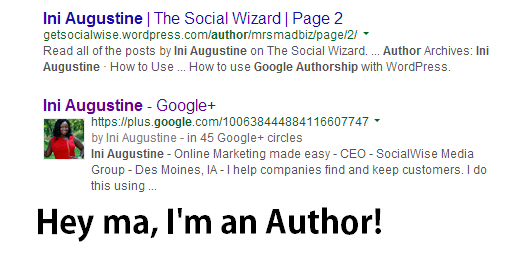
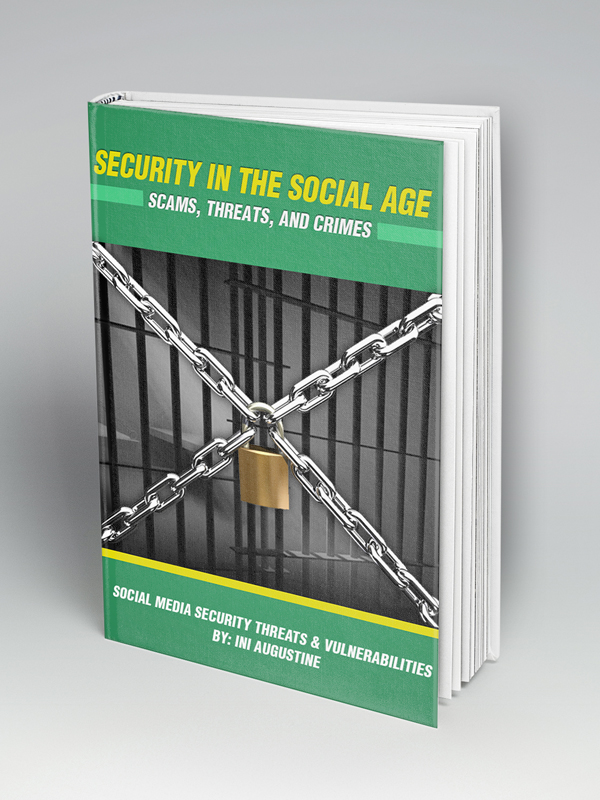


 RSS Feed
RSS Feed